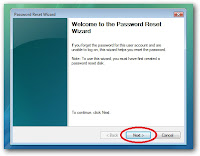Hello friends, today I am going to explain you how to open more than one yahoo messenger in your computer. If you are use Yahoo Messenger, and you have more than one yahoo accounts fallow my steps.
Here are the steps:
- Click on Start -> Run…
- Type Regedit in Run box and hit enter to launch Registry Editor
- Now, go to HKEY_CURRENT_USER > Software > Yahoo > Pager > Test.
- On the right pane, right-click on an empty space and choose New > DWORD value
- Rename the new registry key as Plural.
- Right Click on “Plural” and Select “Modify”. Change the cell value in “Value Data” to 1 (For Vista & Windows 7 users)